Web3 Reading List
In this post, I will try to convince you to quit your current job and join the Web3 movement to change the way the world works.
Having worked professionally in the blockchain space for the last 4 years, it can be important to reflect on the influences that got me here in the first place.
I was quite happy with my job at Microsoft, and still think that Seattle is my favorite place where I have lived. (although Puerto Rico comes close...)
So then, what could compel me to quit my job, move to a 30m2 apartment in Berlin, at half the pay?
To discover that, you will need to read these 5 influential books which convinced me to make the jump into a job in Web3. If these books resonate with you, then maybe it is time for you to take the jump too!
The Lean Startup
Written by Eric Ries
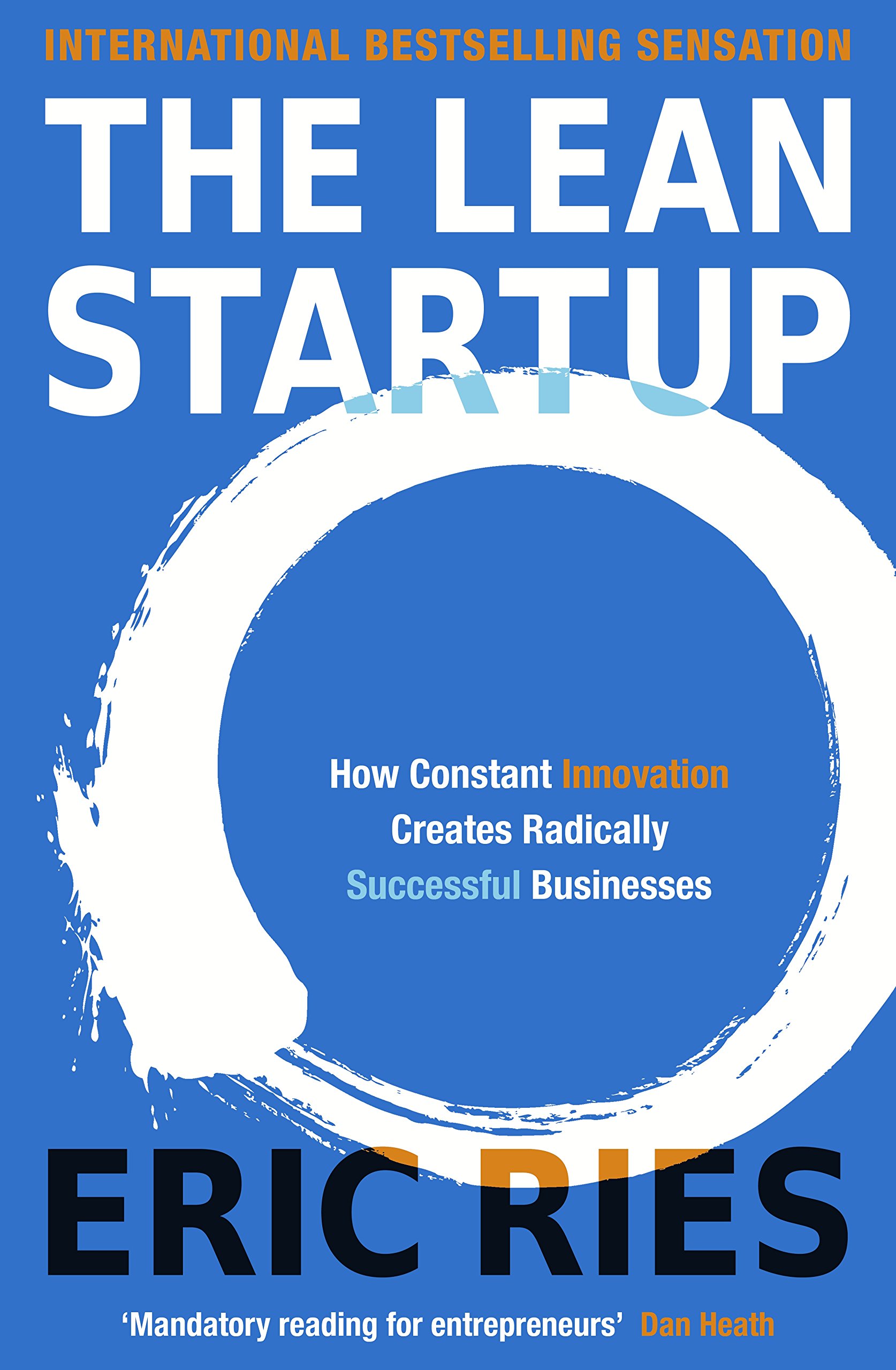
This is my go-to book on how to effectively and successfully lead a project at a tech company. This was the way my mentor at Microsoft (Praveen Rutnam) ran his team, and this is the way I try to run all of my teams here at Parity.
Reading Time: 6 hours, 299 pages.
Zero to One
Written by Peter Thiel
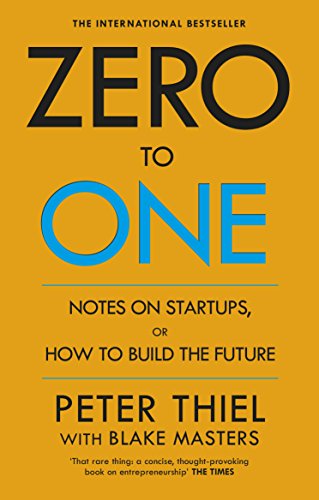
This book touches on the challenges of being the first to do something, and how to overcome those challenges and change the world along the way. This book is reassuring in times of doubt, since our goal at Parity is to fundamentally change the world with blockchain. Thiel uses his experiences from the dot com bubble, and I think there are many noticeable parallels happening in our space.
Reading Time: 4 hours, 195 pages in book
Radical Markets
Written by Eric A. Posner and E. Glen Weyl
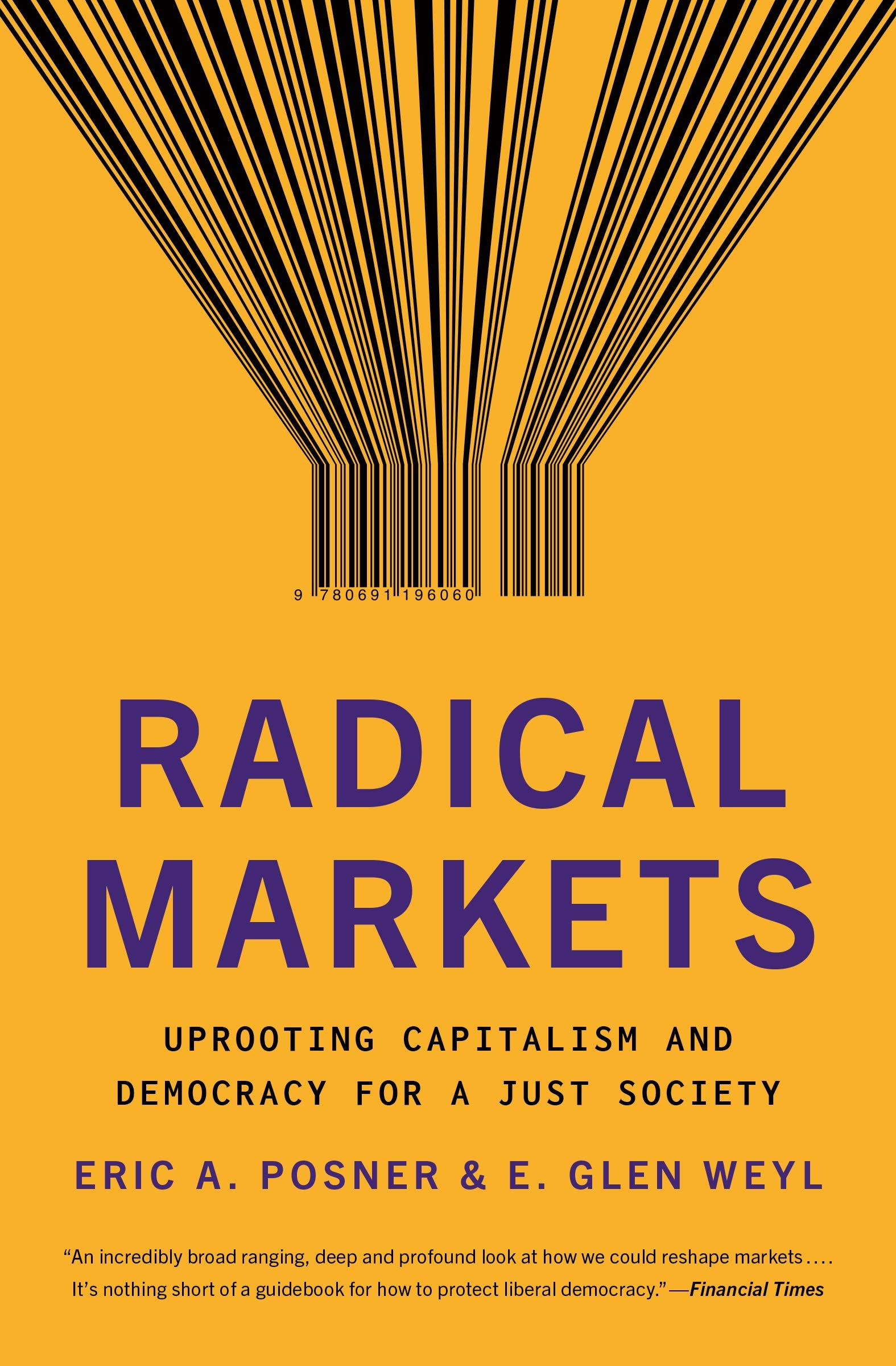
This book is a bit denser and more academic than the others, but suggests tangible solutions to some of the many social and financial problems that we are trying to solve with blockchain and Web3 technology.
In fact, at one point, they mention that some of their suggestions would only be possible on blockchain technologies.
Better voting systems, ways to control and reduce the costs of land ownership, better immigration programs, disassembling monopolies, etc... If the problems in this book resonate with you, you are definitely headed toward a Web3 future.
Reading Time: 8 hours, 368 pages in book
The Starfish and the Spider
Written by Ori Brafman and Rod Beckstrom

This book paints an awesome picture as to the unstoppability of decentralized organizations, and how effective decentralized organizations can form.
When I think about what Parity wants to be, I see a starfish, and I think that we should learn from other organizations which have done this in the past (as covered in this book).
Reading Time: 5 hours, 240 pages in book
The Internet of Money
Written by Andreas M. Antonopoulos
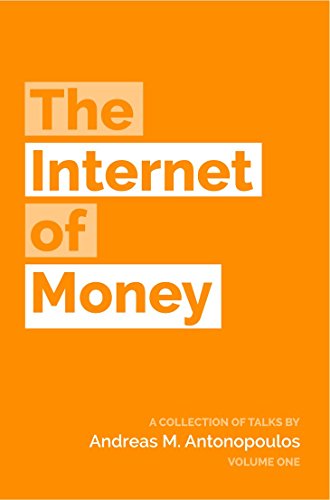
Andreas is famous in the Bitcoin world, and has even published the book Mastering Ethereum with my boss Gavin Wood.
This book is a collection of talks he has given around the world, describing the problems which Bitcoin and blockchain can solve. This is the book that I send to anyone who asks "what is blockchain and why should I care?".
Reading Time: 3 hours, 150 pages in book
You can find the book free online here.
